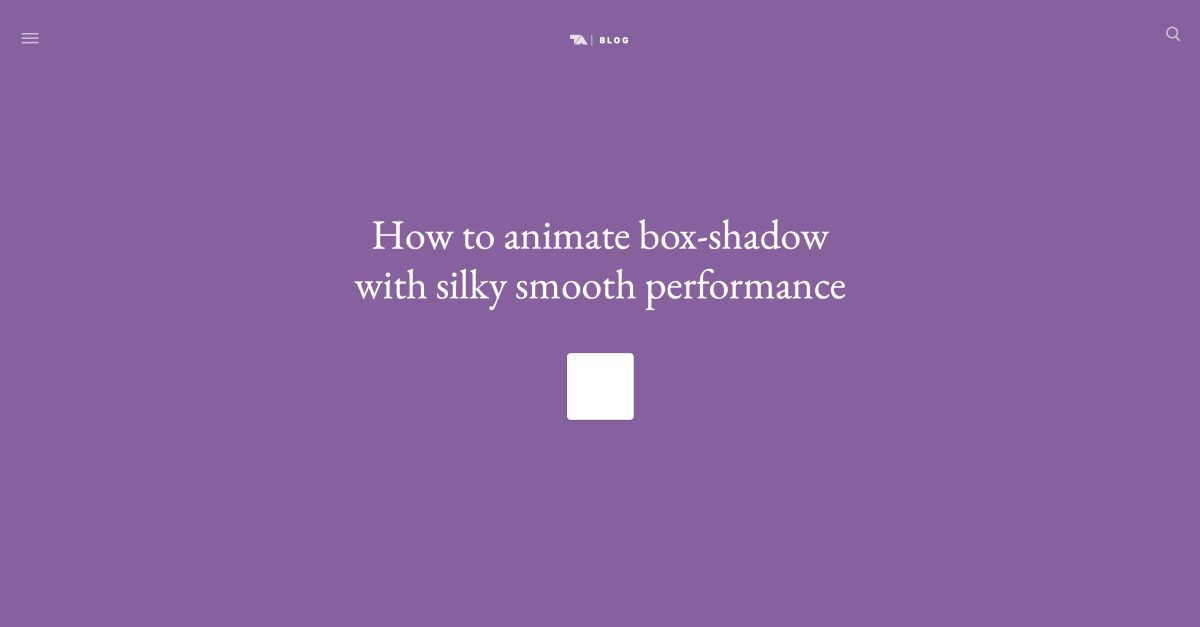How to animate box-shadow
By Tobias Ahlin Bjerrome Read original articleUsing CSS to animate a box shadow can be very taxing on performance. Even macbooks may have trouble rendering them, causing the page to lag when scrolling; it’s notably far worse on less capable devices, most notoriously any phone.
Instead, a similar effect can usually be achieved by varying the opacity of an element with a static box-shadow, namely a pseudo element at the same location.
.box {
position: relative;
box-shadow: 0 1px 2px hsla(0, 0%, 0%, 0.15);
}
.box::after {
position: absolute;
top: 0; left: 0;
width: 100%; height: 100%;
opacity: 0;
/* A Larger Shadow */
box-shadow: 0 5px 15px hsla(0, 0%, 0%, 0.3);
transition: opacity 0.3s ease-in-out;
}
.box:hover::after {
opacity: 1;
}The big difference according to CSS Triggers is that opacity does not change element geometry, whereas box-shadow does. This means opacity does not need to recalculate layout, and in some engines does not even require repainting. It is therefore more performant.