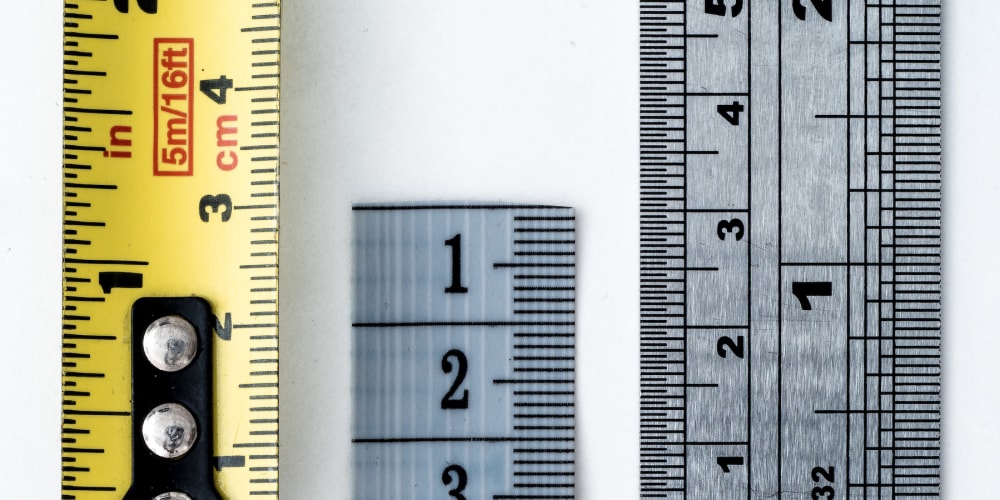You Probably Don't Need Media Queries Anymore
By Kathryn Grayson Nanz Read original articleResponsive design is the art of making a web page beautiful on all devices, regardless of size. That is, the same website should look good on mobile and on desktop.
CSS offers tools to achieve this; among the most prominent of those tools is @media queries. These let developers specify breakpoints so that different CSS gets applied depending on the screen size.
Features
However, CSS has evolved to offer other tools that support responsive design just as well, if not better. There is:
- Grid - With features like
auto-fitand thefrunit, grids can be made to automatically adjust to the device’s size. A good example is my website’s art page. - Flexbox - The
flex-wrapattribute in particular means elements can wrap to new rows on overflow. - aspect-ratio - Allows images to keep a specific aspect ratio.
- clamp() - Allows an element’s size to adjust flexibly with its container’s size, but be bounded on both ends to accomodate very small or very large screens.
- vw and vh - CSS units that are a percentage of the screen’s width and height. Very useful for fullscreen concepts and ensuring content stays above the fold.
- em and rem - CSS units that scale relative to its parent element or document respectively. These work well with
clamp()and thevwfeatures to create a fluid typography system.
Benefits
Cognitive Simplicity: Avoiding media queries pushes us into a fluid design model, which is a subtle evolution to responsive design. Instead of thinking about specific breakpoints (which may or not be tied to specific kinds of devices), we just design for everything and let the web page adapt.
Code Simplicity: Rather than maintaining multiple mini-stylesheets for each important breakpoint, fluid design encourages a single set of rules that work universally.
When to use @media
There are still plenty of reasons to use @media:
- When the fundamental design of an element changes (e.g. on small screens a nav becomes a hamburger menu)
- Accessibility preferences like resuced motion or color scheme
- Targetting specific mediums, like for printing a document